Unlike many other instruments, acoustic drums do not need to be tuned to specific pitches. However, each drum does need to be tuned to create a clear tone. Tuning a drum can be complex for beginners. In this article, we take a look at drum tuning, including what to consider, how to do it, and tools to help you tune your drums with ease.
Do electronic drums need to be tuned?
First, a word on eDrums. Electronic drums do not need to be tuned, since their sound is created artificially by a drum module. However, if your electronic kit uses mesh drum heads, they do need to be tight enough to create a suitable amount of rebound, ideally with a uniform tension all round.
How to tell if your drum is out of tune
Drums can go out of tune over time, especially if they’re played regularly. A simple way to tell if a drum is out of tune is to tap the head with your drum stick around one inch from the edge of one of the tension rods, and then tap the head again one inch from a different tension rod elsewhere on the drum. Listen carefully to the sounds made in each of these positions – do their pitch match one another, or are they different?
If the pitch is the same around every tension rod of the drum, then the drum is in tune. If the pitch is different, then the drum is out of tune.
Most drums also have a resonant head, which is a second drum head on the opposite site of the drum. As the name suggests, this head resonates in combination with the top head to create a pleasing tone.
By striking the batter head (the “main” head or playing surface of your drum) in the middle, listen to the sound of the drum. The drum may be out of tune if you hear either of the following:
- A change in pitch, for example the note starts higher pitched and goes lower after being struck, or starts low and goes high
- The drum does not resonate much (drummers refer to this as sounding “choked”) even without dampening, which may be because the heads are not resonating well with one another
Room acoustics matter
The r/Drums Subreddit is full of drummers posting videos of drums and asking if they sound “right”. Half the time, I see other drummers responding by saying the drum sounds fine.
Often, new drummers have their expectations unfairly shaped by the drums they hear on commercial recordings. Recorded drums sound very different to live acoustic drums, even without all the processing that is added on commercial records. Remember that microphones and recording studios are designed to make instruments sound good on tape, which is not always going to be the case in your drum room at home.
As a personal example, I tuned one of my snare drums at home and was very unhappy with the sound. There were a lot of overly-ringy overtones, and the snare wires seemed to aggravate one overtone in particular that I didn’t like the sound of.
However, when I took the drum to the local studio for band practice, it sounded completely different. It felt like the horrible overtones had completely disappeared and the drum produced a nice fat snare sound.
The truth is, nothing changed except the acoustics. The studio room was bigger than my spare bedroom, had lots of carpet, and specialist acoustic treatment such as fabrics and foam elements on the wall, plus acoustic baffles on the ceiling. This all helped to bring out the best characteristics of the drum.
My tip for new drummers therefore, is to consider the room acoustics as well as your drum when tuning. At a pinch, you can grab cushions and other soft furnishings to help control room acoustics, but you might also want to kit out your drum room with acoustic panels and ceiling baffles.
How to tune acoustic drums
Starting with a fresh drum head without any tension, the basic steps for tuning a drum are:
- Tighten the drum head to finger-tight: Tighten all the tension rods so they are touching the rim, then gradually go around the kit tightening each using only your fingers, until you can’t twist them any further. This begins your drum tune with as close to equal tuning all around
- Tighten the lugs in a diagonal pattern: Using your drum key, tighten each lug half a turn at a time, until you’ve tuned up each lug by one, two, or three full turns, or more depending on the pitch you’re aiming for. Between each half turn, it’s important to follow a criss-cross pattern so you get an equal tension. For example starting at 12 o’clock, tighten the opposite tension lug at 6 o’clock. Next, move to 9 o’clock, then over to 3 o’clock. Then move to 10:30, and so forth, so all 6, 8 or 10 lugs have equal tension
- Test your pitch and make minor adjustments: Once you reach the pitch you’re aiming for, it’s time for fine tuning. First, tap the drum with your stick or drum key around one inch from the edge of the drum. Then test the pitch at the opposite side using the criss-cross pattern from step 2. Listen out for any differences in pitch. Tune up any lower-pitched lugs to match the higher pitched ones very slightly using your drum key. Aim to tune low pitch lugs up instead of high pitched lugs down. This is because slackening off tension might not allow the head to move correctly. If you need to release tension, it’s best to remove around a quarter turn, before reapplying tension.
The process above is then repeated for each head. Since most drums have a resonant head and a batter head, you’ll need to tune the bottom head as well as the batter (top) head. The way you tune the resonant head in relation to the batter head impacts the sound the drum makes:
- Resonant head tuned lower than the batter head: The drum tone will have a deeper tone that drops off and greater attack, but less sustain
- Resonant head tuned higher than the batter head: The drum pitch will bend up with a higher overall pitch, but less sustain
- Resonant head tuned the same as than the batter head: A very lively sound with maximum sustain, but can lead to excessive overtones
Of course, we are only just scratching the surface of all the potential variations in drum tuning, and different sounds that can be achieved with different types of batter heads, resonant heads and tuning intervals. Read on for more tips on tuning your drums.
Tools to help you tune your drums more easily
Tuning an acoustic drum is difficult and can have a steep learning curve. Drum tuning is also a topic with many different variables and no right or wrong answer – what sounds good to one drummer may not sound pleasing to another.
One of my favourite drum tuning resources is Sounds Like A Drum, a video series for drummers and audio engineers on how to achieve great drum sounds. Now on to it’s sixth season, the series goes deep into tuning drums, experimenting with drum sounds, how to choose heads and drum beaters, plus much more.
Check out their intro video below to learn more:
Another tool for tuning drums I’m a big fan of is the Drumtune PRO app for iOS and Android.

Using your device’s microphone, this app helps you achieve a uniform drum sound by detecting the pitch of each drum and even each specific lug, giving you onscreen cues on whether you need to adjust the pitch up or down.
On top of that, the drum will offer you a range of templates for common drum tones you can tune your drums to, for example a template for a highly tuned jazz kit or deep and punchy rock kit. You can even create custom templates for your kit or adjust the included ones to suit your specific drum sizes.
This app is a huge time saver and a great way to tune your ear to the way drums sound. If you’re a new drummer or haven’t experimented with different drum tunings in detail, the app provides you with visual cues to accompany the audio cues when tuning your drums.
I also find that the app makes experimentation less daunting, since you can save a preset for your drums. If you really mess up and wish you could revert your drum to its previous tune, now you can! Drum tuning can be daunting so I’ve found this function very useful in helping me get out of my comfort zone and trying new things.
If you’d prefer a separate standalone drum tuning device, then the Tune-bot may be a good alternative.

This clip-on drum tuner provides a similar interface to the Drumtune PRO app, but in a rugged and self-contained unit. The built in memory means you can save up to 5 kit presets with a maximum of 10 drums each.
Finally, a popular drum tuning device is the Drum Dial from Ahead.
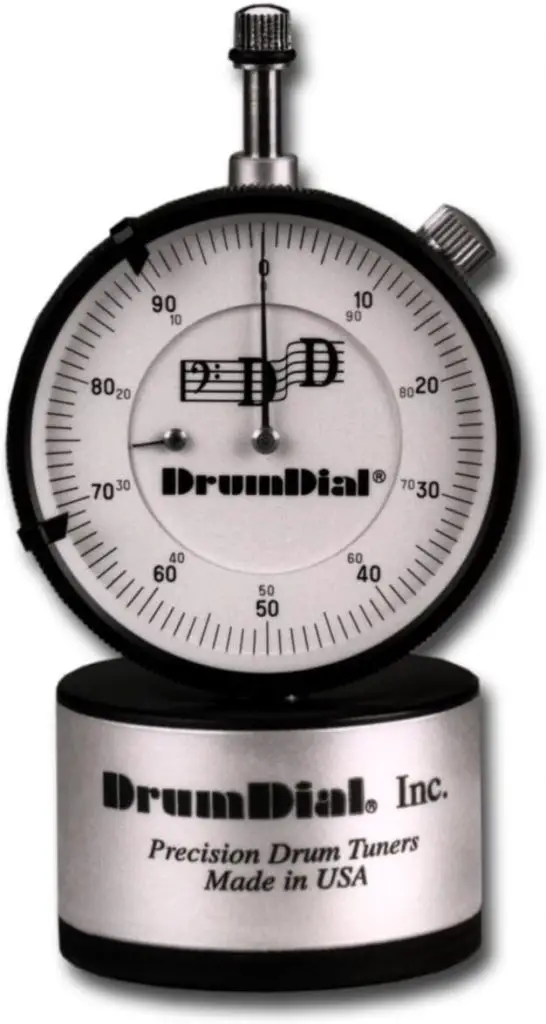
This is a bit like the Drumtune PRO and Tune-bot, only it measures the tension of your drum head to help you tune your drum instead of a microphone. Because it doesn’t use a microphone, you can use it on stage, or simply to tune your drum at band practice while your guitarist is noodling away. One downside however, is the Drum Dial doesn’t offer a way to save presets, so you’ll have to write these down on paper or in your phone’s notes app.
This article contains affiliate links. If you purchase a product through certain links on our site, we may earn a small affiliate commission. Learn more about our adverts and why you can trust eDrumHub here.
