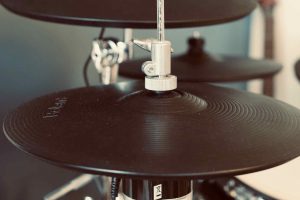Some drum modules are interchangeable with pads from various manufacturers, but not all pads will be compatible with your module. Below, we’ll take a look at the basics of swapping out your drum module while keeping the same drum pads, pairing your existing drum module with pads from another manufacturer, or what to do if you want to upgrade your module but don’t want to buy a brand new one.
Can you mix and match electronic drum parts?
Some drum modules are compatible with electronic drum pads from other manufacturers, but not all. Typically, Yamaha and Roland modules and pads don’t play nicely together, as Yamaha has historically used a different technology for its drum pads, while its cymbal pads typically have each zone mapped to a different pin on the connector, causing incompatibility.
Meanwhile, Roland’s approach to building cymbal pads and using mesh drum heads has become more popular, particularly due to the fact that newer eDrum brands like ATV and EFnote were founded by ex-Roland employees. As a result, these three brands are cross-compatible, though some pad preset-tweaking will be needed – you won’t find pad presets for rival brands in these modules.
Some modules like the Pearl Mimic Pro or 2Box modules feature are designed to work with pads from other manufacturers, as well as their own, which is more typical of lesser-known eDrum brands. The Mimic Pro for example even includes built-in presets for non-Pearl pads.
All in all, you can mix and match provided the pads you choose are based on the same technology, and you’ll typically have more options if you stick to the ‘Roland style’ of trigger technology. This helps to ensure you have options when it comes to upgrade paths, to replace a broken module, or simply swap out a broken pad.
Are Roland modules interchangeable?
Yes, all Roland modules are cross-compatible with Roland drum pads. That means if you have an old Roland drum kit with a non-functioning module, you can pick up a new Roland module to hook up to your pads.
If your old module uses the Roland multicore cable, which is via the large connector that looks like an old-school printer port, then in most cases you can even plug your new module straight in without having to unplug and untangle your cables.
Roland modules also include presets for almost all drum and cymbal pads the company has released. This means it’s easy to dial in the right settings for accurate triggering. Even if you did have a pad with no preset available, it’s easy to take a preset for a similar pad and tweak the settings.
This is how you can add third-party Roland-compatible pads to your kit like the Lemon 18-inch Ride or 15-inch China, offering another route to expanding your kit.
Can you upgrade drum modules?
In the past, some drum modules were compatible with physical expansion cards, which added new features. Most notable was the TDW-1 expansion board for the Roland TD-10, which added new drum kits and improved triggering response.
These days, the same results are achieved through software updates, thanks to the addition of a USB interface on most drum modules released over the last 10 to 15 years. The most recent examples of this are the v2 software updates for the TD-17 and TD-27 modules.
If you’re not happy with the drum sounds of your module but can’t justify replacing it with a new or higher-end unit, then another popular option is to connect your module to your PC or Mac and use it to trigger a VST, also known as a virtual instrument.
Drum VST software like EZdrummer 3 or Superior Drummer 3 can effectively replace your drum module’s sounds, by connecting your PC, sending the MIDI data from your module to trigger the real drum samples in the software, and sending that audio back via your drum module’s audio interface to the headphones. To learn more about how this works, read our guide on how to make your electronic drums sound real.
Finally, if your module is old, unreliable or broken, remember that you can simply swap it out for a new one and continue to use your existing pads. Before choosing a module, ensure your pads are compatible, which generally means avoiding using a Yamaha module with Roland pads, and vice versa. The simplest way to ensure compatibility is to buy a module from the same manufacturer as your pads.
If you like the sound of one day using a VST with your drum module, read about the best modules for use with VST drum libraries.