Have you just bought your first electronic drum kit and want to learn how to record your performances? Or do you have a Mac and want to use your eDrums with a virtual instrument? Below, we look at how you can get your electronic drums hooked up to GarageBand, a Digital Audio Workstation (DAW) that comes free on Mac and iOS, and what you can do with them together.
Why might you want to connect your eDrums to Garageband?
There are a few things you can do by connecting your electronic drums to Garageband:
- Record your drums using the built-in module sounds
- Record MIDI from your drums and assign different instruments to your performance
- Trigger VST drum software live to replace your module’s built-in sounds
- Record drum covers
- Record more quickly and easily than with an acoustic drum kit
Garageband is a brilliant introduction to the world of audio recording. Personally, I grew up using Garageband to record my band while at school, and for many, it’s a gateway to professional audio recording using DAWs like Logic Pro or Pro Tools. While not as fully featured as those audio workstations, Garageband offers enough for amateurs and novices who want to record their own demos, or eDrummers looking to record their own drum covers.
Connect your eDrums to Garageband
Most modern electronic drum kits launched after around 2012 have a built-in USB audio interface. This is the best way to connect your eDrums to Garageband since you’ll only need a single cable and the driver software for your kit, which you can download from the drum kit manufacturer.
If you don’t have a kit with a USB interface, you’ll need to use a MIDI interface such as the Roland UM-ONE which allows you to record the MIDI notes from your kit but not the module sounds (Read the VST section below on what you can do with this). If you’d prefer to record the sounds generated by your module, then you’ll need an audio interface, though it’s better to pick up a combined audio/MIDI interface in case you’d like to use MIDI in the future.
For a detailed, step-by-step guide for connecting your eDrums to your Mac, read our guide on connecting eDrums to a computer.
If you want to connect your eDrums to Garageband on an iPad or iPhone, the steps are the same, with one addition if your device has a lightning port. You’ll need to use a Lighting to USB Camera Connection kit, which is a USB interface for your iPad or iPhone. These adaptors provide at least one USB port to connect your drum kit, plus a lightning pass-through port to power your device.
Recording electronic drums on Garageband for Mac
First, ensure you have installed the drivers for your electronic kit installed on your Mac. You can check by going to your Mac’s System Preferences and see if there is an icon for your kit. Clicking here will give some options to edit settings, though most users will not need to make any changes.
Next, plug your electronic drums into your Mac via USB and turn the module on.
Once done, open Garageband and set up your drum module as the audio device. To do this, click on Garageband in the menu bar, then click Preferences. Navigate to the Audio/MIDI tab, and set up your drums as the audio input device, which will enable you to record the drum sound generated by your drum module.
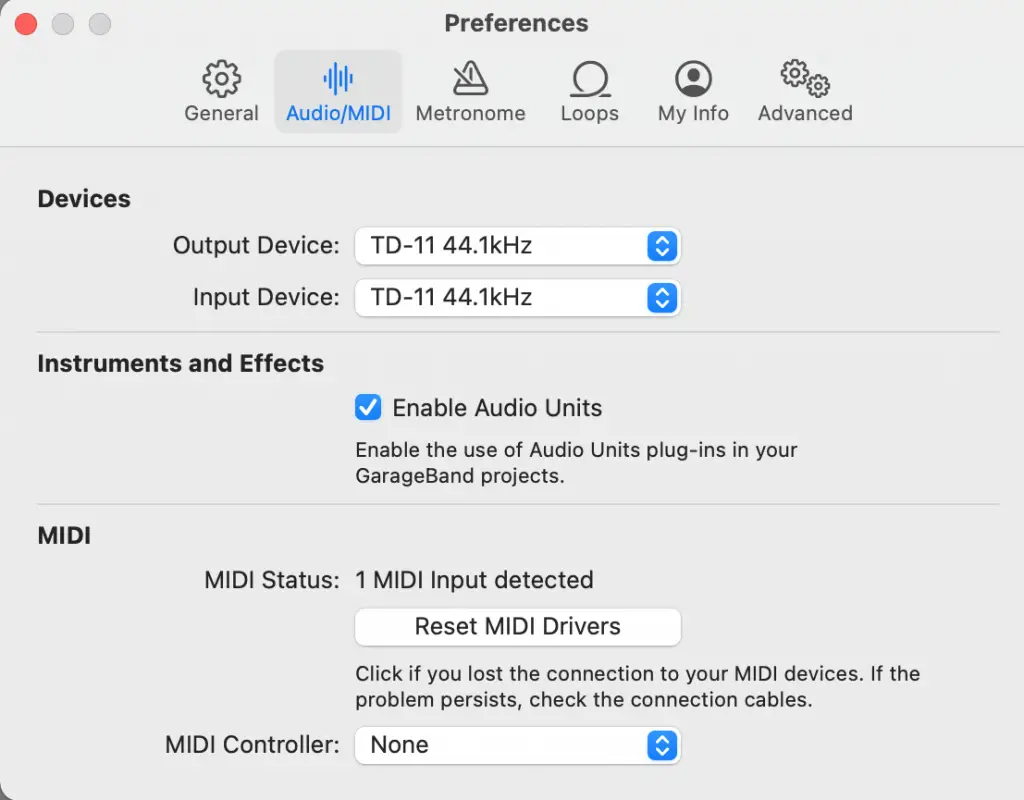
If you’d also like to use the headphone or master-out ports on your module to monitor your performance and hear audio from your Mac, such as a backing track, or other audio tracks recorded in Garageband, select your module as the output device as well.
Once set up you can add a new track by pressing Option + Command + N, or if you’ve created a fresh project, the new track prompt will come up automatically.
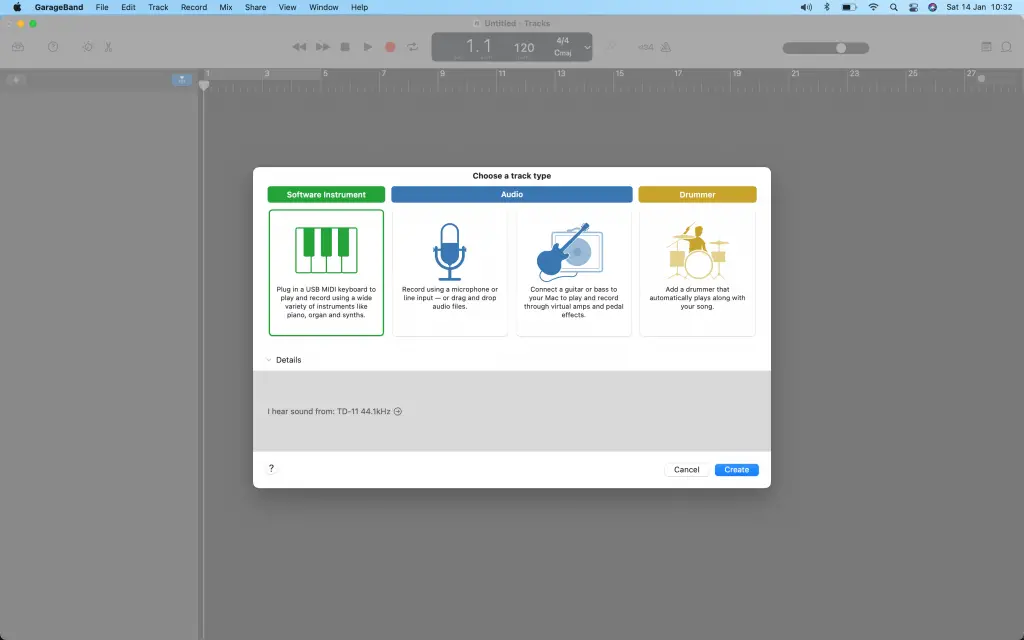
If you want to record the drum sounds generated by your module, choose audio track, and ensure your drum module is set as the input.
If you want to record using a VST drum library, choose MIDI track. This will take the MIDI signals from your module and trigger the sounds within your VST instrument (Also known as a virtual instrument). Once your track is set up, you’ll also need to select the correct instrument. In the left-hand sidebar, choose user patches, and select your drum virtual instrument from the list.
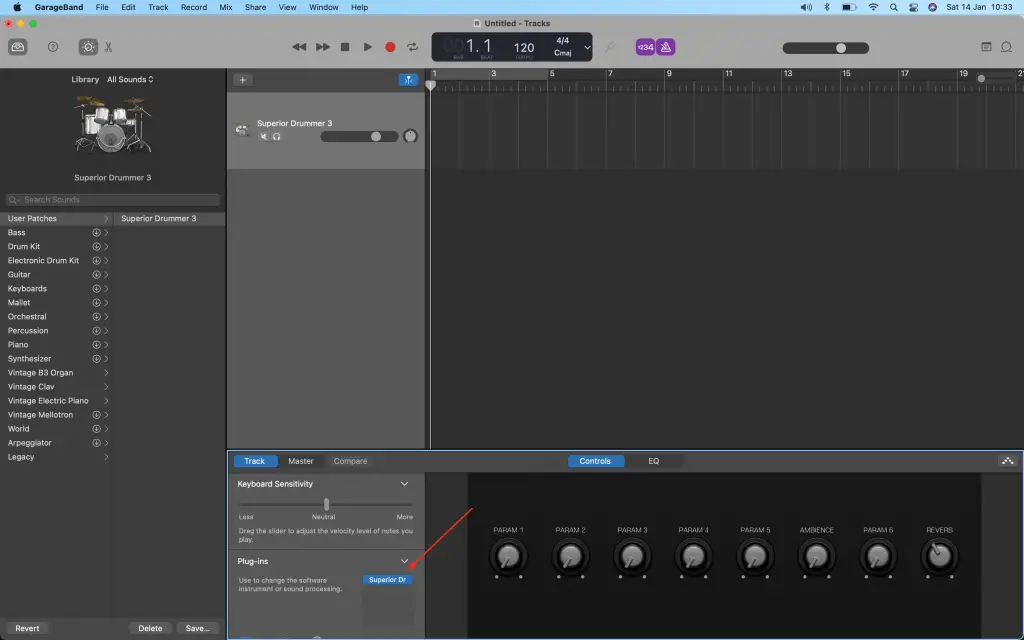
When playing your drums via a VST, you may find that your drums and cymbals don’t trigger the correct sounds. This can be fixed via the VST drum software, provided it has a MIDI mapping or MIDI preset option. If not, you’ll need to edit the MIDI notes and settings within your drum module, so the correct notes are sent to the virtual instrument in Garageband.
Recording eDrums on Garageband for iOS
Plug in your drums using a Lighting to USB Camera Connection kit and open Garageband. As with the Mac, you’ll be able to either record the audio from your kit or use MIDI to trigger the drum kit virtual instrument in Garageband.
Garageband does not allow you to assign different drum and cymbal sounds within the software, so if you want to change the sound that is triggered by a specific pad, you’ll need to change the MIDI note that is played via the drum module itself, within the module’s MIDI settings screen.
Mapping your drums to different MIDI notes
Garageband uses General MIDI (a.k.a. GM), which is a standard which sets out which MIDI signal refers to which note. Before GM, MIDI devices had no standard layout, meaning a MIDI file generated on one device might not trigger the correct notes on a device from a different manufacturer.
Garageband uses the same MIDI mapping as Drum Kit Designer, which is a drum tool built into Garageband’s bigger brother, Logic Pro. You can check the MIDI mapping here. If you have a Roland V-Drums kit, then all the main instruments will have the same mapping. (Credit to RhinoHaggis via their Reddit post for this information)
However, what happens if you’ve customised your kit, for example, if you have your Tom 2 input plugged into a cymbal pad, and want to trigger a second crash cymbal instead of a tom sound?
Unfortunately, Garageband does not support MIDI note remapping itself. This means you need to remap the MIDI notes within your drum module before they reach Garageband.
If you’re using a VST, some will allow you to reassign MIDI notes within the plugin itself, bypassing Garageband. Superior Drummer 3 for example, allows complete flexibility to remap all notes generated by your module. Changing midi notes is as easy as selecting the instrument you want in the interface, pressing the ‘learn’ button, and then striking the pad you want that sound assigned to. In addition, there are presets for all major electronic drum kit manufacturers, meaning the set-up process is as simple as possible.
Related: Learn more about using Superior Drummer 3 with eDrums
In general, it is a good idea to try and keep all your customisation within your VST instrument if you can. This means your module will remain on its default settings, which improves compatibility with other devices, for example, if you wanted to connect your drums to a new computer in the future or revert to using the built-in module sounds if you didn’t have your Mac to hand.
Garageband Alternatives
Garageband is a great tool but might not be required if you’re looking to trigger a VST on a Mac for practising or playing live, and not looking to record. Some drum VSTs such as Superior Drummer 3 and EZdrummer 3 can be accessed via a standalone application. Using standalone mode when you don’t need to record uses fewer resources on your computer, since Garageband does not need to be open as well. This can result in better performance when using an older Mac.
If you’re looking to record your drums using GarageBand, then using a VST drum plugin can improve how your drums sound over the drum plugin built-in to GarageBand. Check out our guide on how to use EZdrummer 3 with eDrums or how to use Superior Drummer 3 with eDrums. Both of these applications can be run inside GarageBand allowing you to record your drumming. Compare these two software packages here, or consider alternatives like Steven Slate Drums or Get Good Drums.
If you’re a Windows user and need a cheap way to record your drums, then you can try Reaper, an open-source DAW with a free version. If you are buying a new audio interface, it’s also a good idea to check if any software is bundled in. Often, recording hardware is bundled with stripped-back “lite” versions of popular DAWs, which usually limit the number of tracks that can be recorded per project or come with a smaller range of effects and instruments. These basic versions are often fine for simple drum recordings or triggering a VST.
Again, you can use Superior Drummer, EZdrummer, Steven Slate Drums, Get Good Drums, or other VST drum software with Reaper.
This article contains affiliate links. If you purchase a product through certain links on our site, we may earn a small affiliate commission. Learn more about our adverts and why you can trust eDrumHub here.




